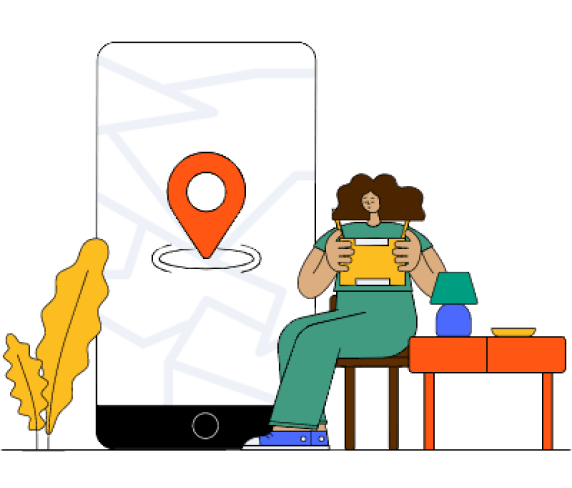[cmsmasters_row data_shortcode_id=”1dafa21731″ data_width=”boxed” data_top_style=”default” data_bot_style=”default” data_color=”default” data_padding_top=”70″ data_padding_bottom=”90″][cmsmasters_column data_shortcode_id=”02caecb7fc” data_width=”1/1″][cmsmasters_text shortcode_id=”8dc659fa70″ animation_delay=”0″]
1. Place your Order
Click on a Product Photo or Product Name to see more detailed information. To place your order, choose the specification you want and enter the quantity, and click ‘Buy Now’;
2. Complete the Order Form
Please enter the required information such as Delivery Address, Quantity Type etc. Before clicking “Place Order”, please check your Order Details carefully. If you want to add a new Delivery Address, click ” Add a new address”. If you want to edit a current Delivery Address, click ‘Edit this address’.
3. Payment
After confirming your Order, you will be automatically taken to the Payment page.
[/cmsmasters_text][/cmsmasters_column][/cmsmasters_row]